from mikeio1d import Res1D
res = Res1D('../data/network.res1d')
res_catchments = Res1D('../data/catchments.res1d')Locations
Locations are where model results exist in the Network. The main location types are nodes, reaches, and catchments
Data structures
There are two main data structures for locations: location collections (ResultLocations) and single locations (ResultLocation).
Location collections
Access location collections from a Res1D object. Each collection shows available quantities and location IDs.
res.nodesQuantities (1)
- Water level (m)
Derived Quantities (3)
- NodeFlooding
- NodeWaterDepth
- NodeWaterLevelAboveCritical
res.reachesQuantities (2)
- Water level (m)
- Discharge (m^3/s)
Derived Quantities (6)
- ReachAbsoluteDischarge
- ReachFilling
- ReachFlooding
- ReachQQManning
- ReachWaterDepth
- ReachWaterLevelAboveCritical
res_catchments.catchmentsQuantities (5)
- Total Runoff (m^3/s)
- Actual Rainfall (m/s)
- Zink, Load, RR (kg/s)
- Zink, Mass, Accumulated, RR (kg)
- Zink, RR (mg/l)
Derived Quantities (0)
Gridpoints only exist as single locations on a reach, and have no collection.
Single locations
Access a single location by indexing its respective collection with its unique ID. Each location shows available quantities and static properties.
res.nodes['1']Attributes (8)
- id: 1
- type: Manhole
- xcoord: -687934.6000976562
- ycoord: -1056500.69921875
- ground_level: 197.07000732421875
- bottom_level: 195.0500030517578
- critical_level: inf
- diameter: 1.0
Quantities (1)
- Water level (m)
Derived Quantities (3)
- NodeFlooding
- NodeWaterDepth
- NodeWaterLevelAboveCritical
res.reaches['100l1']Attributes (9)
- name: 100l1
- length: 47.6827148432828
- start_chainage: 0.0
- end_chainage: 47.6827148432828
- n_gridpoints: 3
- start_node: 100
- end_node: 99
- height: 0.30000001192092896
- full_flow_discharge: 0.12058743359507902
Quantities (2)
- Water level (m)
- Discharge (m^3/s)
Derived Quantities (6)
- ReachAbsoluteDischarge
- ReachFilling
- ReachFlooding
- ReachQQManning
- ReachWaterDepth
- ReachWaterLevelAboveCritical
# gridpoint on reach 100l1 at chainage 23.841
res.reaches['100l1']['23.841']Attributes (5)
- reach_name: 100l1
- chainage: 23.8413574216414
- xcoord: -687897.8000488281
- ycoord: -1056390.4503479004
- bottom_level: 195.0500030517578
Quantities (1)
- Discharge (m^3/s)
Derived Quantities (0)
Gridpoints can also be indexed by number instead of chainage. For example:
res.reaches['100l1'][0] # first gridpoint
res.reaches['100l1'][-1] # last gridpointres_catchments.catchments['100_16_16']Attributes (3)
- id: 100_16_16
- area: 22800.0
- type: Kinematic Wave
Quantities (5)
- Total Runoff (m^3/s)
- Actual Rainfall (m/s)
- Zink, Load, RR (kg/s)
- Zink, Mass, Accumulated, RR (kg)
- Zink, RR (mg/l)
Derived Quantities (0)
Quantities
Quantities are the actual model results. Each single location or location collection has associated quantities.
res.nodes.WaterLevel<QuantityCollection (119): Water level (m)>res.nodes['1'].WaterLevel<Quantity: Water level (m)>The Network structure is generic and applies across different domains (e.g. collection systems, water distribution, rivers). Sometimes this can be challenging to find a particular result. Here are some examples of result types mapped onto this structure.
| Location | Example quantities |
|---|---|
| Nodes | Water level (e.g. manhole, basin, outlet, junction) |
| Pump discharge in structure | |
| Reaches | Discharge (e.g. pipes, pumps, weirs) |
| Water level (e.g. at specific chainges) | |
| Catchments | Catchment discharge |
| Total runoff | |
| Global | Water balance |
| User defined variable types |
Refer to the Quantities page for more information on how to read and plot the returned quantities.
Static attributes
Each location has a set of static attributes.
res.nodes['1'].ground_level197.07000732421875Reading data
All result data for a single location or location collection can be read into a pandas DataFrame.
df = res.reaches['100l1'].read()
df.head()| WaterLevel:100l1:0 | WaterLevel:100l1:47.6827 | Discharge:100l1:23.8414 | |
|---|---|---|---|
| 1994-08-07 16:35:00.000 | 195.441498 | 194.661499 | 0.000006 |
| 1994-08-07 16:36:01.870 | 195.441498 | 194.661621 | 0.000006 |
| 1994-08-07 16:37:07.560 | 195.441498 | 194.661728 | 0.000006 |
| 1994-08-07 16:38:55.828 | 195.441498 | 194.661804 | 0.000006 |
| 1994-08-07 16:39:55.828 | 195.441498 | 194.661972 | 0.000006 |
df = res.reaches.read()
df.head()| WaterLevel:100l1:0 | WaterLevel:100l1:47.6827 | WaterLevel:101l1:0 | WaterLevel:101l1:66.4361 | WaterLevel:102l1:0 | WaterLevel:102l1:10.9366 | WaterLevel:103l1:0 | WaterLevel:103l1:26.0653 | WaterLevel:104l1:0 | WaterLevel:104l1:34.4131 | ... | Discharge:93l1:24.5832 | Discharge:94l1:21.2852 | Discharge:95l1:21.9487 | Discharge:96l1:14.9257 | Discharge:97l1:5.71207 | Discharge:98l1:8.00489 | Discharge:99l1:22.2508 | Discharge:9l1:5 | Discharge:Weir:119w1:0.5 | Discharge:Pump:115p1:41.214 | |
|---|---|---|---|---|---|---|---|---|---|---|---|---|---|---|---|---|---|---|---|---|---|
| 1994-08-07 16:35:00.000 | 195.441498 | 194.661499 | 195.931503 | 195.441498 | 193.550003 | 193.550003 | 195.801498 | 195.701508 | 197.072006 | 196.962006 | ... | 0.000004 | 0.000003 | 0.000001 | 0.000005 | 0.000013 | 0.000003 | 0.000002 | 0.000031 | 0.0 | 0.0 |
| 1994-08-07 16:36:01.870 | 195.441498 | 194.661621 | 195.931503 | 195.441605 | 193.550140 | 193.550064 | 195.801498 | 195.703171 | 197.072006 | 196.962051 | ... | 0.000004 | 0.000003 | 0.000001 | 0.000005 | 0.000010 | 0.000003 | 0.000002 | 0.000031 | 0.0 | 0.0 |
| 1994-08-07 16:37:07.560 | 195.441498 | 194.661728 | 195.931503 | 195.441620 | 193.550232 | 193.550156 | 195.801498 | 195.703400 | 197.072006 | 196.962082 | ... | 0.000004 | 0.000003 | 0.000001 | 0.000005 | 0.000010 | 0.000003 | 0.000002 | 0.000033 | 0.0 | 0.0 |
| 1994-08-07 16:38:55.828 | 195.441498 | 194.661804 | 195.931503 | 195.441605 | 193.550369 | 193.550308 | 195.801498 | 195.703690 | 197.072006 | 196.962112 | ... | 0.000004 | 0.000003 | 0.000001 | 0.000005 | 0.000009 | 0.000003 | 0.000002 | 0.000037 | 0.0 | 0.0 |
| 1994-08-07 16:39:55.828 | 195.441498 | 194.661972 | 195.931503 | 195.441605 | 193.550430 | 193.550369 | 195.801498 | 195.703827 | 197.072006 | 196.962128 | ... | 0.000004 | 0.000003 | 0.000001 | 0.000005 | 0.000009 | 0.000003 | 0.000002 | 0.000039 | 0.0 | 0.0 |
5 rows × 376 columns
GeoDataFrames
Locations collections can be extracted into a GeoDataFrame, both with and without quantities.
gdf = res.reaches.to_geopandas()
gdf.plot()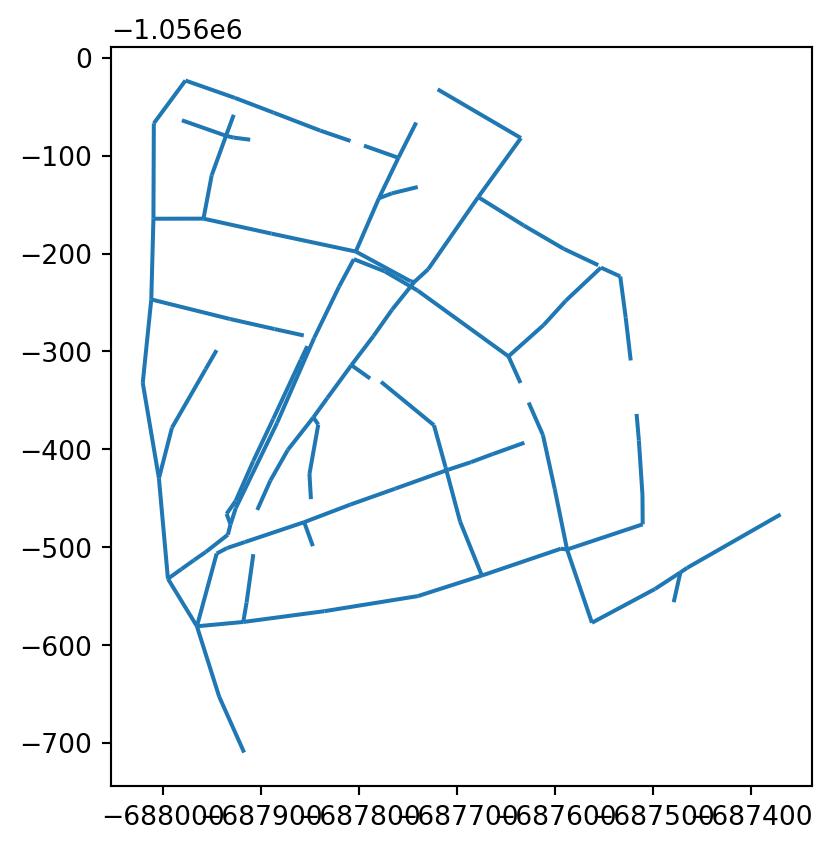
gdf = res.reaches.to_geopandas(agg='max')
gdf.plot(column='max_Discharge', linewidth=3, cmap='RdYlGn_r', legend=True)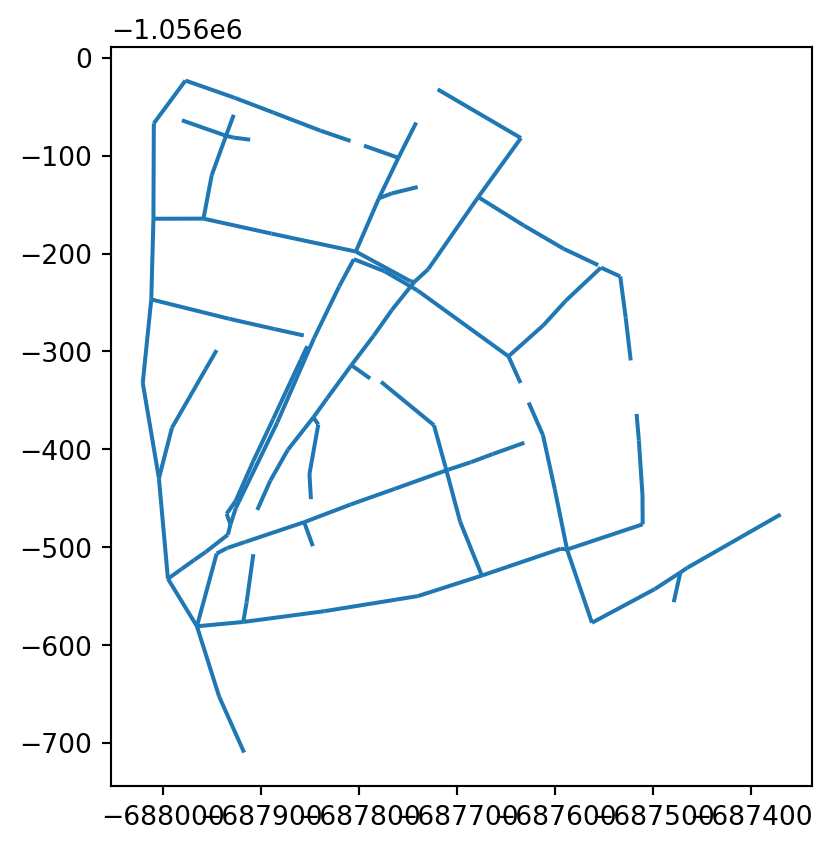
Examples
There are also several notebook examples available on our GitHub repositoryhttps://github.com/DHI/mikeio1d/tree/main/notebooks.