Documentation
Why document your code?
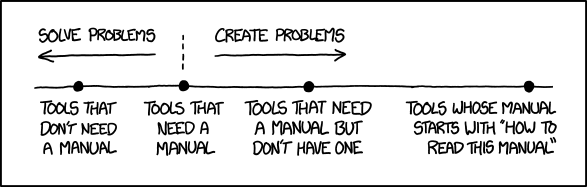
- Make it easier for others to use your code
- Make it easier for you to use your code
README.md
- A readme file is a text file that introduces and explains a project.
- Always include a readme file in your project.
- You can put readme files in any directory, and you can have more than one in a single project.
Requirements
- Mention the requirements for your package
- Operating system
- Python version
- Other non-Python dependencies, e.g. VC++ redistributables
- Include information on how to install your package
pip install my_packagepip install https://github.com/DHI/{repo}/archive/main.zip
Notebooks
- Jupyter notebooks are a great way to document your code
- Good for prototyping
- In a later stage, notebooks can be used to demonstrate how to use your code
- Not a replacement for documentation for a professional package
Docstrings
"""K-means clustering."""
class KMeans(_BaseKMeans):
"""K-Means clustering.
Parameters
----------
n_clusters : int, default=8
The number of clusters to form as well as the number of
centroids to generate.
Examples
--------
>>> X = np.array([[1, 2], [1, 4], [1, 0],
... [10, 2], [10, 4], [10, 0]])
>>> kmeans = KMeans(n_clusters=2, random_state=0, n_init="auto").fit(X)
>>> kmeans.labels_
array([1, 1, 1, 0, 0, 0], dtype=int32). . . 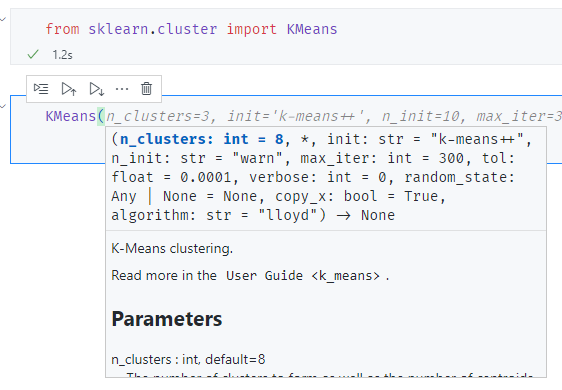
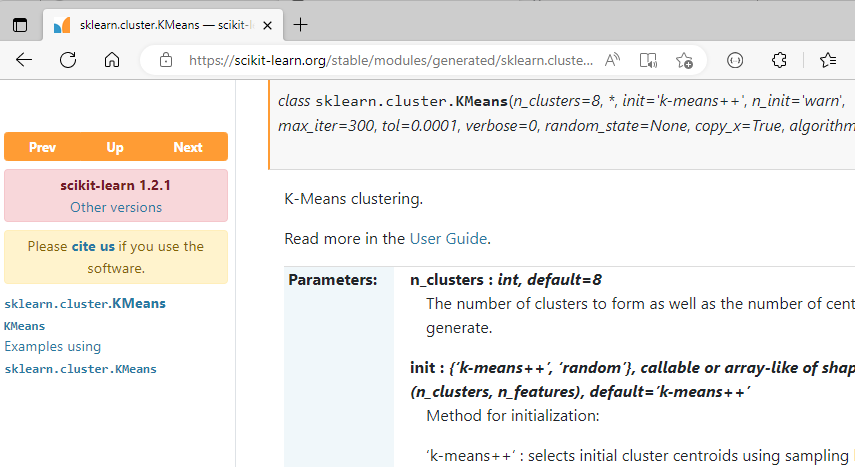
Docstring - Numpy format
Type hints
Type hints can be used in addition to the type in the docstring.
def remove_outlier(data:pd.DataFrame, column:str, threshold:float=3) -> pd.DataFrame:
"""Remove outliers from a dataframe.
Parameters
----------
data : pd.DataFrame
Dataframe to remove outliers from.
column : str
Column to remove outliers from.
threshold : float, optional
Number of standard deviations to use as threshold, by default 3
doctest
Using code without documentation is hard, but using code with wrong documentation is even harder.
How can you make sure that the documentation is correct?
The answer is the doctest module built in to the Python standard library.
Tip
The extensive standard library is why Python is described as a language with “batteries included!”
Input, output examples in docstrings are run as tests.
Documentation generators
- Sphinx
- mkdocs
- Quarto
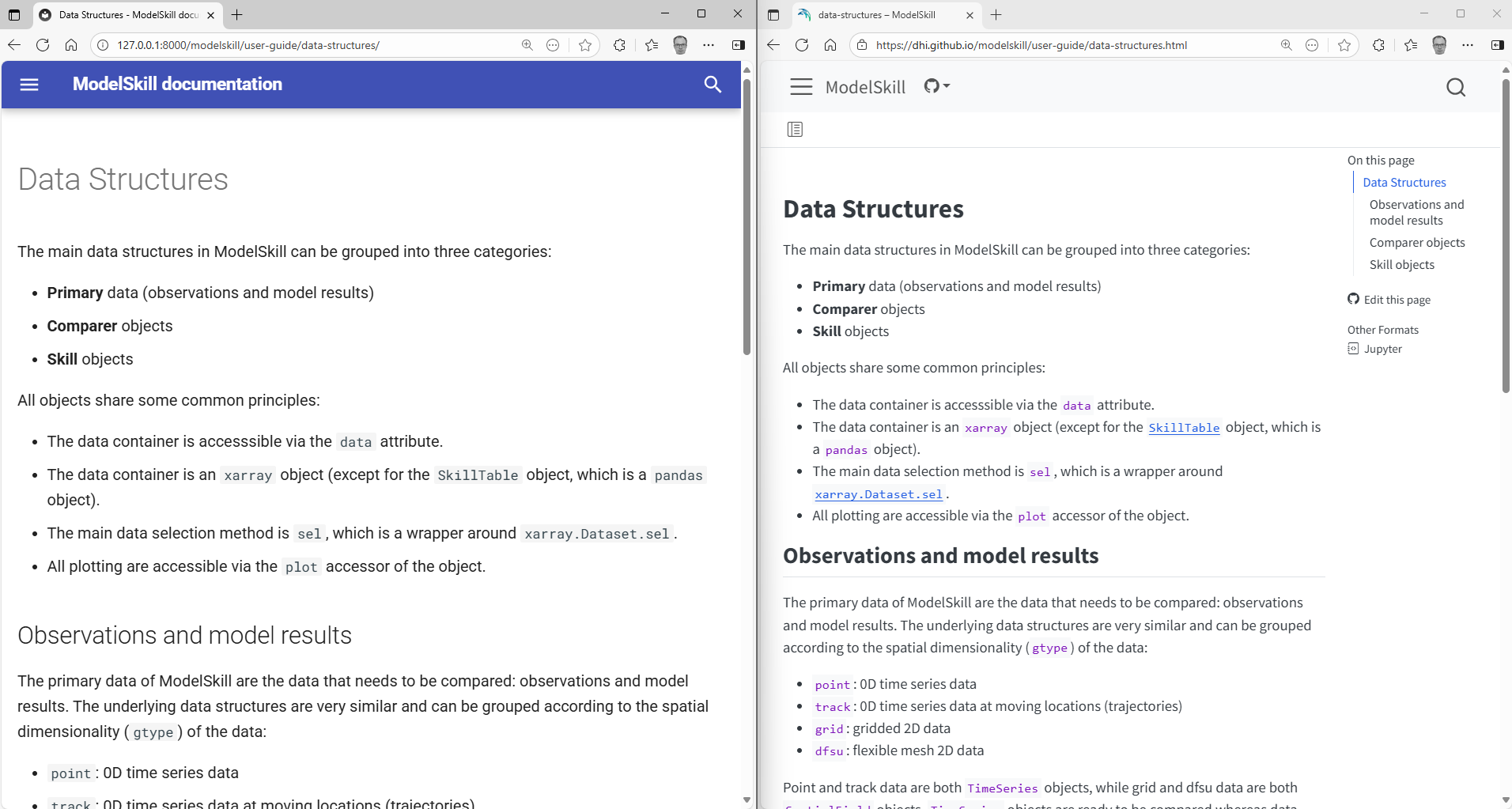
mkdocs
- Text is written in markdown
- Easy to use
- API documentation can be generated with
mkdocstrings - The end result is a static website that can be hosted on e.g. GitHub pages
Markdown
**bold**
*italic*
[Markdown syntax](https://docs.github.com/en/get-started/writing-on-github/getting-started-with-writing-and-formatting-on-github/basic-writing-and-formatting-syntax)
* Foo
* Bar
* Baz
| Term | Example |
|-------------------|-----------------------------|
| Class | `class Location: ...` |
| Instance | `loc = Location("Antwerp")` |
| Instance variable | `self.name = name` |
```python
class Location:
def __init__(self):
...
```
bold
italic
- Foo
- Bar
- Baz
| Term | Example |
|---|---|
| Class | class Location: ... |
| Instance | loc = Location("Antwerp") |
| Instance variable | self.name = name |
Configuration
API docs
install mkdocstrings
$ uv add --dev "mkdocstrings[python]"Install theme, e.g. material
$ uv add --dev mkdocs-materialAdd plugin to mkdocs.yml (see above)
Create
index.mdin docs folderRun
uv run mkdocs serveto view locally
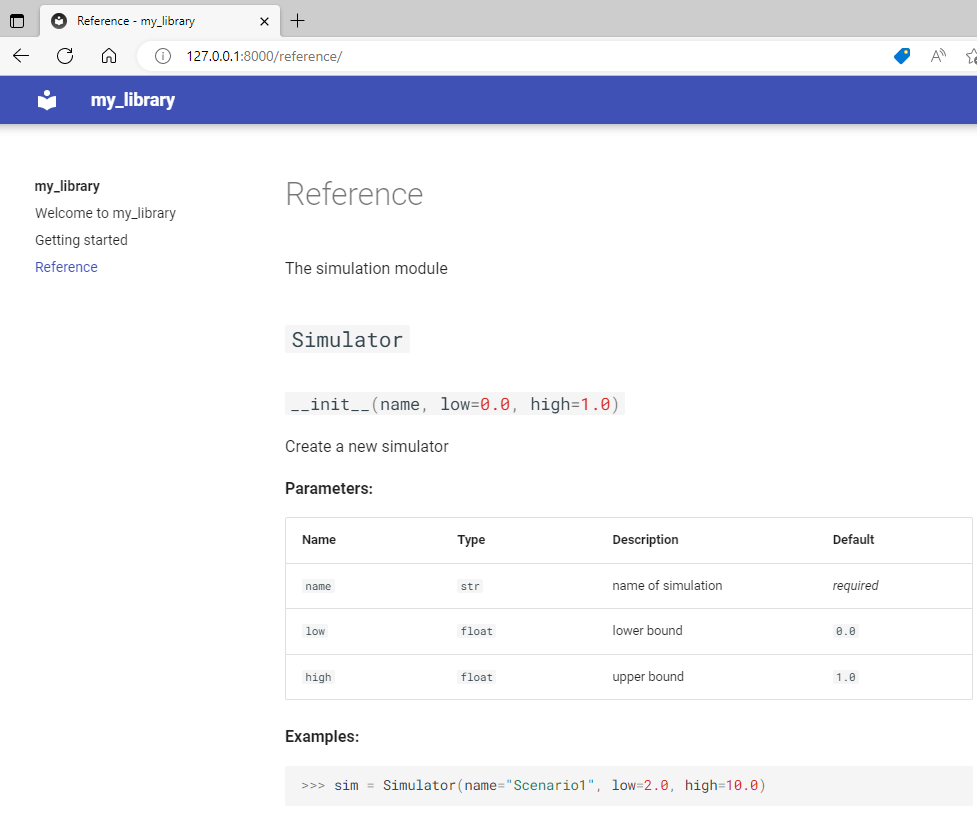
GitHub pages
- Once you have a static website, you need to share it with the world
- GitHub pages allows you to easily host a static website on GitHub
- The website is available at
https://<user>.github.io/<repository>/ - The website can be created locally by manually editing html pages.
- For use as documentation, it is easier to use a documentation generator like mkdocs.
GitHub pages
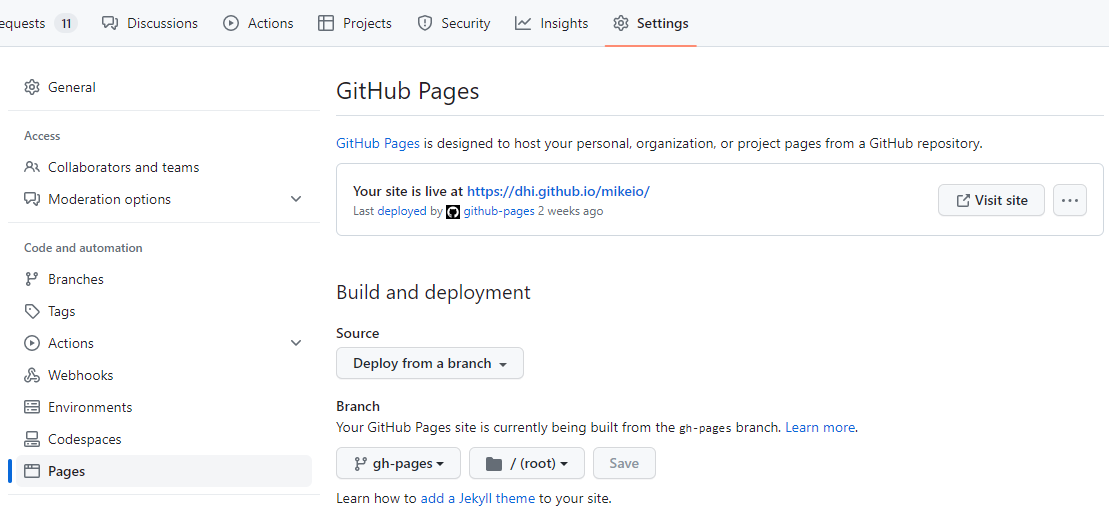
“Private” website
- A GitHub repository can be made private
- The website is still publicly available
- In order to “hide” it from search engines, add a
robots.txtfile to the root of the website - This is not a secure way to hide a website, but it is a simple way to hide it from search engines.
Additional resources
- https://realpython.com/python-project-documentation-with-mkdocs/
Summary
- Documentation is important
- Use a README file
- Use docstrings
- Use type hints
- Use
mkdocsto generate API documentation
Python package development