Dependencies and Continuous Integration
Dependencies
⏩ Dependencies are other pieces of software your project needs to work.
🤔 They save time by reusing existing solutions, but can make your project harder to maintain if they change or are no longer available.
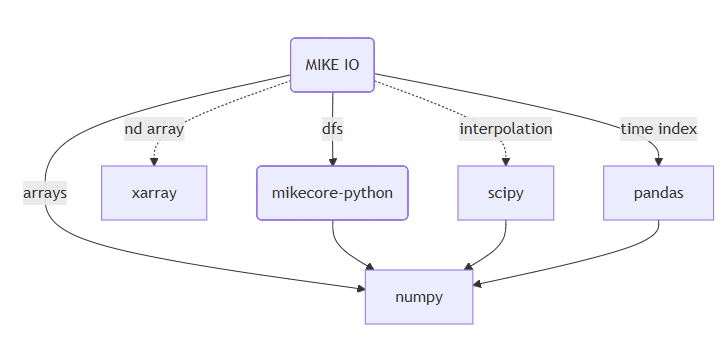
Application
A program that is run by a user
- command line tool
- script
- web application
Pin versions to ensure reproducibility, e.g. numpy==1.11.0
Library
A program that is used by another program
- numpy
- scikit-learn
Make the requirements as loose as possible, e.g. numpy>=1.11.0
Dependency resolution
- Python projects often depend on many packages, which may depend on others (“dependency tree”).
- Different packages may require conflicting versions of the same dependency.
- Historically, Python tools did not always resolve these conflicts well, leading to “dependency hell.” 😈
- Ensuring everyone gets the same working set of packages has been difficult, especially for larger projects. 🤪
Modern tools like uv aim to solve these problems with faster and more reliable 😎
uv
- 🚀 A single tool to replace pip, pip-tools, pipx, poetry, pyenv, twine, virtualenv, and more.
- ⚡️ 10-100x faster than pip.
- 🗂️ Provides comprehensive project management, with a universal lockfile.
- ❇️ Runs scripts, with support for inline dependency metadata.
- 🐍 Installs and manages Python versions.
- 🛠️ Runs and installs tools published as Python packages.
- 🔩 Includes a pip-compatible interface for a performance boost with a familiar CLI.
- 💾 Disk-space efficient, with a global cache for dependency deduplication.
- ⏬ Installable without Rust or Python via curl or pip.
- 🖥️ Supports macOS, Linux, and Windows.
Dependency management
uv is the recommended tool for managing a Python project including dependencies.
Example of pinning versions:
Or using a range of versions:
Development dependencies
I.e. dependencies needed for testing, building documentation, linting, etc. not needed to run the package.
Dependency management using uv
- Add a dependency:
- Remove a dependency:
- Add development dependency:
Creating an installable package
Create a new library project:
Start a Python session:
Virtual environments
- Creates a clean environment for each project
- Allows different versions of a package to coexist on your machine
- Can be used to create a reproducible environment for a project
- Virtual environments are managed by
uv
Continuous Integration (CI)
Running tests on every commit in a well defined environment ensures that the code is working as expected.
It solves the “it works on my machine” problem.
Executing code on a remote server is a good way to ensure that the code is working as expected.
Example of CI services:
- GitHub Actions
- Azure Pipelines
- Travis CI
GitHub Actions
- Workflow are stored in the
.github/workflowsfolder. - Workflow is described in a YAML file.
- YAML is whitespace sensitive (like Python).
- YAML can contain lists, dictionaries and strings, and can be nested.
Workflow example
name: Quick test
on: # when to run the workflow
push:
branches: [ main]
pull_request:
branches: [ main ]
jobs: # which jobs to run
build: # descriptive name 🙄
runs-on: ubuntu-latest # on what operating system
steps:
- uses: actions/checkout@v3
- name: Set up uv
uses: astral-sh/setup-uv@v6
with:
python-version: "3.13"
- name: Install dependencies
run: |
uv sync
- name: Test with pytest
run: |
uv run pytest🙂🚀
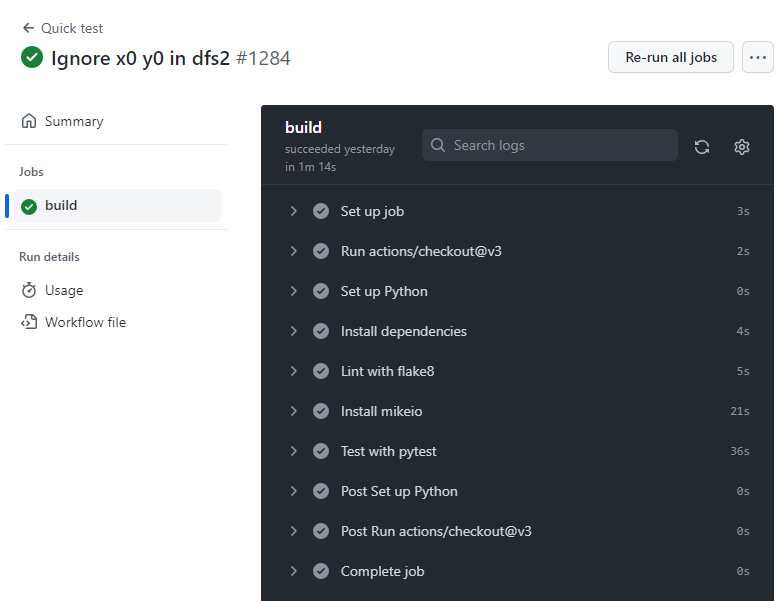
☹️
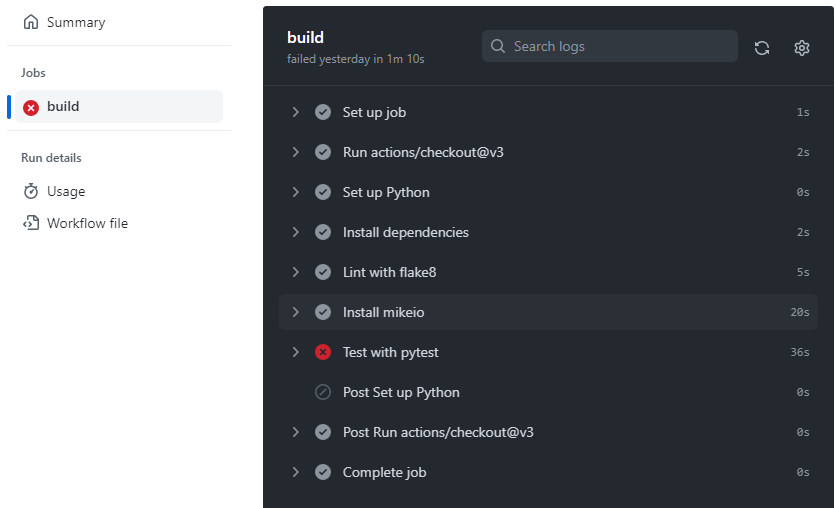
Benefits of CI
- Run tests on every commit
- Test on different operating systems
- Test on different Python versions
- Create API documentation
- Publish package to PyPI or similar package repository
Triggers
pushandpull_requestare the most common triggersschedulecan be used to run the workflow on a scheduleworkflow_dispatchcan be used to trigger the workflow manually
Jobs
- Operating system
- Python version
- …
GitHub Releases
GitHub releases are a way to publish software releases.
You can upload files, write release notes and tag the release.
As a minimum, the release will contain the source code at the time of the release.
Creating a release can trigger other workflows, e.g. publishing a package to PyPI.
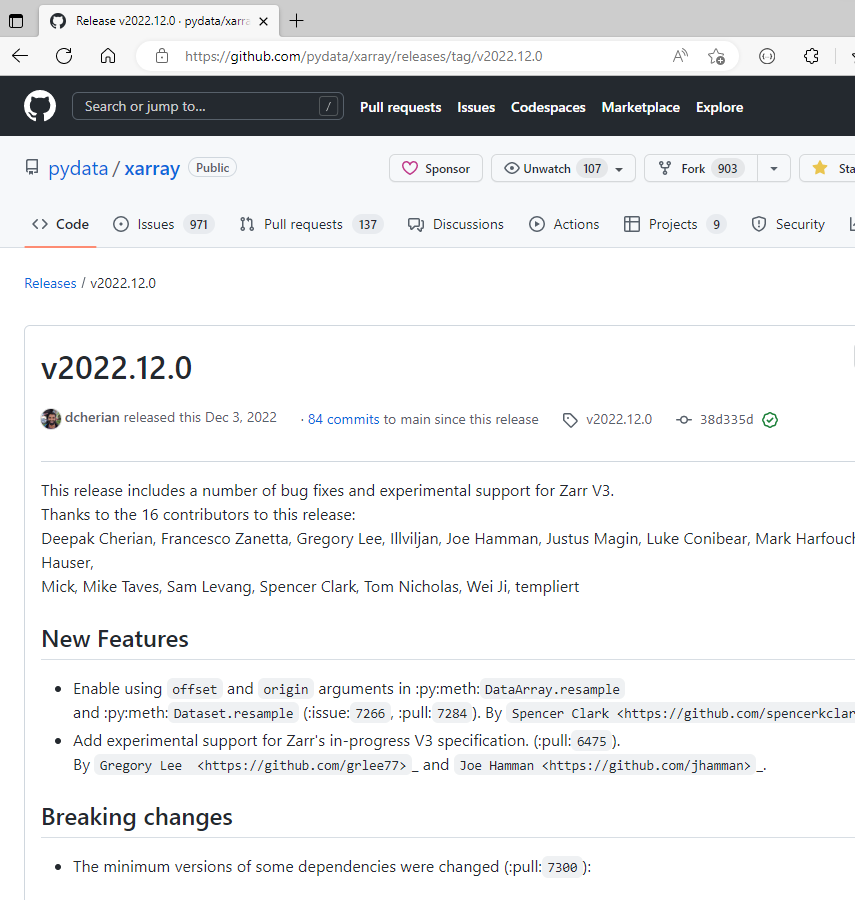
Summary
- Application vs library
- Use a separate virtual environment for each project
- Use GitHub Actions to run tests on every commit
- Use GitHub Releases to publish software releases
Python package development